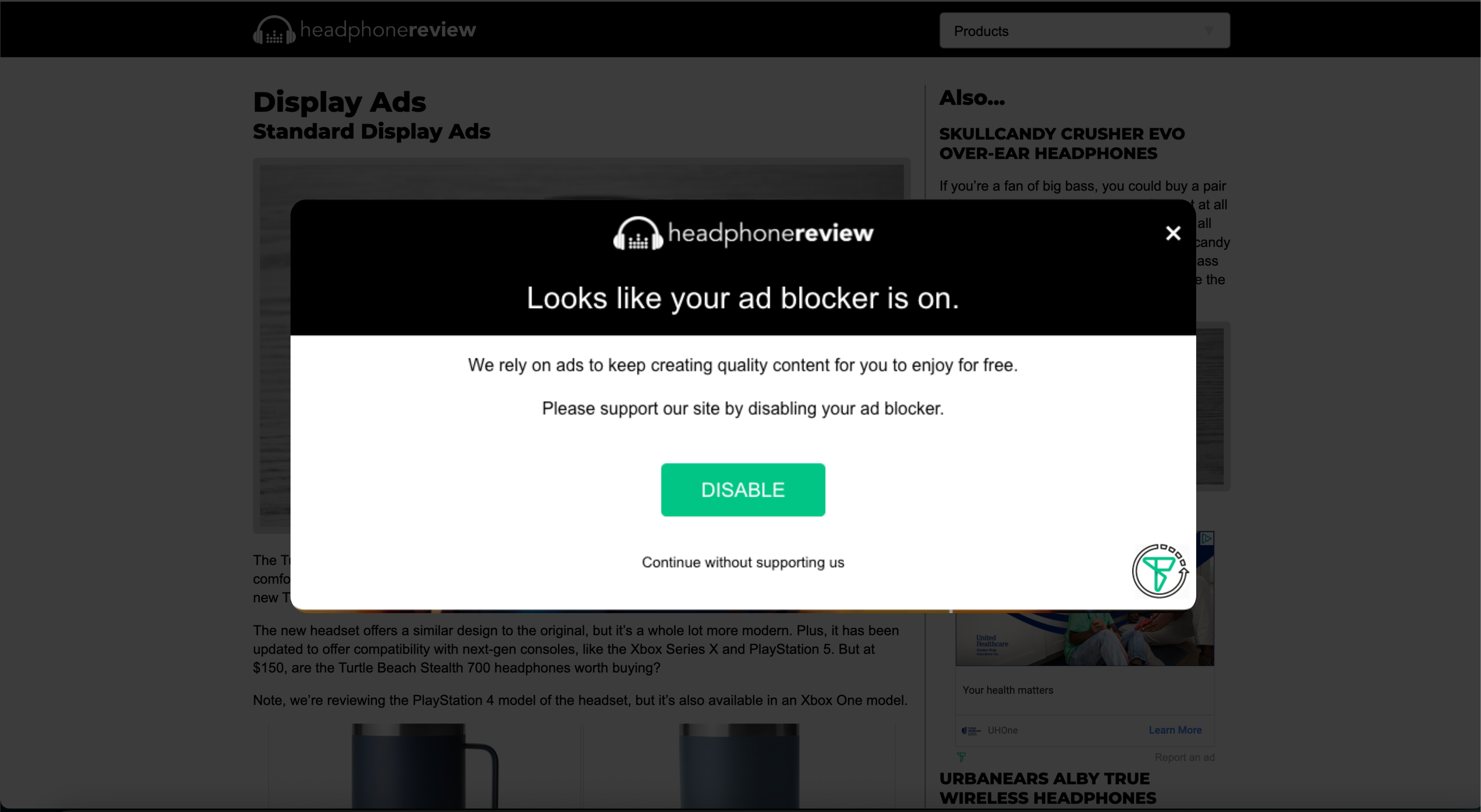How much does it cost?
There is NO charge! This is a completely FREE product for our publishers to use and is our commitment to providing valuable tools to enhance publisher’s ad revenue strategy!
What is the difference between Blockthrough and Freestar Recovered?
Freestar Partners and enables Blockthrough, an ad block recovery software, that works within the acceptable ads framework. When a user visits your site Blockthrough’s technology will scan for certain ad blockers. Once the Ad Blocker is identified, they would serve an acceptable creative, which are high end and IAB approved through the ad blocker. Not all ads would be able to be recovered such as the sticky footer which is why you may also see a lighter ad format on ad blocked traffic.
Freestar Recovered is our proprietary Ad Block Recovery solution that triggers a custom message to ad block users to give users two options: Option one, gives users the option to “disable” their ad blocker, enabling you to fully monetize that user and recover otherwise lost revenue. Option two, allows the user to “continue to site”. This option does not effect their ad blocker settings, but does allow for us to continue running Blockthrough which would then trigger an IAB acceptable ad to give you another opportunity to monetize that user. While we enable Blockthrough by default on our backend, we recommend implementing Freestar Recovered to run in tandem and offer a holistic solution to recover ad blocked revenue.
What happens when a user clicks disable?
They are taken to the instructions by their ad blocker prompt. They will need to follow the provided instructions to disable the ad blocker. Users can also “whitelist” or “allowlist” specific websites on a site-by-site basis, to disable an adblocker on a particular site they want to support without disabled ad block for all sites.
Does this ad block recovery product work on SPA sites?
Yes! Our dashboard has everything you need including comprehensive documentation and a step-by-step video tutorial to get you started. There is no special integration required for SPA sites.
How often would the ad block recovery pop up show to users?
For users who have an ad blocker enabled, the ad block recovery pop up would show once every session or you can configure it show once every number of x days. It will default to once per single session. Users will not see the prompt within the same browser session if they have dismissed it.
Can I remove the FS logo from the Freestar recovered product?
Yes, within the Config section in the UI. Please read ‘Docs & Instructions’ available under ‘Freestar Recovered’ in the Site Configuration section of the dashboard for more information.
Will I make the same amount of revenue with FS recovered as I did with Admiral?
Through beta testing, we confirmed performance is on par with Admiral. In fact, because the script is loading directly from your site, you should expect the prompt to be blocked less.
Is my bounce rate going to be monitored after enabling this product?
Today, that metric is not monitored in our reporting. However, Google Analytics on page could help you measure that.
Is my traffic going to be effected by enabling this?
This product targets your existing traffic that is utilizing an ad blocker.
Will this affect my sites latency?
We do not expect this to effect your sites latency. If you are experiencing any issues, please contact your customer success manager or success@freestar.com. If you are in onboarding please contact your Onboarding specialist.
The documentation mentions updating periodically, how often is periodically?
We recommend updating every 2-4 weeks as a best practice to stay up to date on any feature enhancements.
Does the reporting include my Blockthrough data?
Currently, you have access to two separate reports in the Advanced Reporting section of the Publisher Dashboard. One is ‘Freestar Recovered’ if enabled and the other is ‘Blockthrough’.
Will the reporting show me a holistic accurate description of my ad blocked traffic and what was able to be recovered?
Yes, you will be able to see detected pageviews and recovered pageviews. Please read ‘Docs & Instructions’ available under ‘Freestar Recovered’ in the Site Configuration section of the dashboard for more information.
Does FS Recovered work with all ad blockers?
All the major ad blockers. If you have a suggested ad blocker that you would like Freestar Recovered to be compatible with, please contact your customer success manager or success@freestar.com. If you are in onboarding please contact your Onboarding specialist.
What do I do if I get lots of pushback from ad blocked users regarding this pop up?
You are in full control of this product on your site and can decide how to configure it to work best with the needs of your audience, Please read ‘Docs & Instructions’ available under ‘Freestar Recovered’ in the Site Configuration section for guidance on how to do this. If you need further support please contact your customer success manager or success@freestar.com. If you are in onboarding please contact your Onboarding specialist.
If I want to select all languages, is this manual?
There is an option to select ‘All Languages’
Why should I create my own custom settings?
One of the benefits of Freestar Recovered is that you are in full control of the conversation with your ad blocker users. Feel free to customize the prompt based on your brand and the tone of voice of your site.
I can’t think of the right words to put into the prompt, could you help?
We have created a suggested prompt for you but this is customizable.
Why should I disable scrolling?
This prevents the user from scrolling and viewing more content on your site. This is a setting you can choose to customize.
Does the dismiss duration only apply if a user selects continue to site?
Clicking the “close text” (Continue without supporting us) or the close button are handled the same way. Both will count as dismissing the prompt and will prevent the prompt from displaying until after the dismiss duration.
What does ‘browser session duration’ mean?
As long as the browser tab that the visitor accessed your site in remains open, the session will remain. Closing the tab or window would end the session. Accessing your site in a new tab/window would count as a new session.
When would be best for me to select Number of hours or Number of pageviews vs the default in regards to the dimess duration?
We do not have a strong recommendation here as you are in control of how often you want to interact with your ad blocker users.
Are there certain requirements for my logo? jpeg? pdf? size?
Freestar Recovered uses all standard image file types browsers support in an HTML <img> tag – png, jpg, gif, webp, svg. If the image is displayed elsewhere on your site it’ll work on Freestar Recovered. There is no size restriction but the prompt will resize the image to fit if its width is over 240px and/or height is over 60px.
I want to add more than three paragraphs, what do I do?
It’s completely up to you how much content you add. The preview function allows you to view how the text appears before you put it live on the site.
Will there be any effect to my other code based on where in the head code it is placed?
We suggest placing the code above the file for Pubfig for optimal performance.
I have over 20 sites, is there a way to have an account-based tag rather than site site-specific?
This is in the works, stay tuned!
Is it difficult to implement Freestar Recovered?
No, we’ve ensured it’s a simple one-tag installation on your side to get this working.
I need customizations beyond what’s currently available
Please submit this feedback to your CSM or onboarding specialist who will be sure this gets submitted as an idea to the product team.
Why should I choose to use a custom analytics domain when configuring my Freestar Recovered prompt?
Ad blockers will block our analytics data to defeat our recovery solution. We recommend setting up a CNAME record with your DNS provider to reduce this vulnerability. By doing this, you can instead send analytics events to a subdomain of your site, which we will forward to our event collector service. We’ve included instructions for common DNS providers below. If you need help with your provider, contact your customer success manager.
How do I set up a custom analytics domain?
Please follow instructions detailed under ‘Docs & Instructions’ – “Using a Custom Analytics Domain”. Once you specify the subdomain in Step 1 ‘Behavior’ when creating your prompt, we will set up the SSL for you. Expect an email confirmation within less than 24 hours when the subdomain has been successfully set up.
Does Freestar Recovered support APP?
No, Freestar Recovered is designed for Web only.
If you have any further questions that aren’t covered in this FAQ or ‘Docs & Instructions’ available under ‘Freestar Recovered’ in the Site Configuration please contact your customer success manager or success@freestar.com. If you are in onboarding please contact your Onboarding specialist.